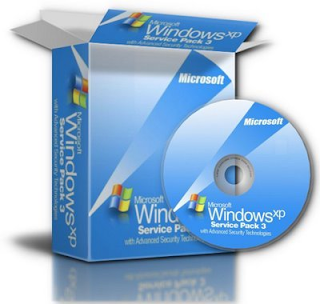Download Windows 7 Extreme Edition R1 (32 Bit)
Windows 7 Extreme Edition R1 (32 Bit) | 3.92 Gb
Changes made from 32bit version:
# Updated all softwares to latest version.# Updated and added more drivers to latest versions.
# Added new windows updates released.
# Added some new softwares.
# Added new themes,gadgets.
# Minors improvements , tweaks over 32bit.
# Fixed some little issues.
Notes:
# This windows is Based on Windows 7 Ultimate RTM 64bit version.
# This copy will be activated within installation, you can update your windows using ?Windows Update? without any problem
# Software included are full version and uninstallable, mean you can uninstall it if you don?t want them. ( don?t call it bloatware, its not resource hogger ).
# Read description for more detailed info.
Recommended System Requirements :
# 2 GHz CPU ( 800 MHz Minimum )
# 1 GB RAM ( 512 MB Minimum )
# DirectX 9.0C capable graphics Card Which Supports Windows AERO
Installation :
# ISO file size is 5.15GB so you will need DVD9 to burn it.
# You can perform 2 types of installation, either by booting this DVD or by clicking on "setup.exe" ( you must run setup.exe as Administrator or it wont start ). Both ways installation will be
automated.
# Upgrade Option is available, so u can upgrade your previous windows to this version.
Features:
# Advanced bootmenu.
# No Components removed.
# Advanced context menu entries to get quicker access to system functions.
# Changed boot entry specially for this OS to easily select OS if you have multiple versions of Windows 7 installed.
# Based on Windows 7 Ultimate 32bit (RTM).
# Updated with latest hotfixes and patches.
# Patched uxtheme files for 3rd party themes support.
# Enabled Dremescene ( Dreamscene videos not included )
# Included Utilities for troubleshooting purpose.
# Included ESET Smart Security v4 Unlimited trial version which can be updated without any activation or key!
# Automated Setup, just few clicks and your windows will be ready to use after setup!
# Automatic Activation ( Extra activators included if it wont get activated automatically at 1st logon ).
# Whole new look with themes, icons , gadgets , logon screens n more.
# New default theme, plus more 3rd party theme included.
# New useful gadgets
# New Logon screen ( logon changer included in Utilities folder in start menu ).
# New default Icons many icon packs included to customize as your need.
# Tweaked for better performance and usability.
# Added general applications which mostly users use daily on PC! ( This may not cover apps for particular user ).
# Windows 7 manger included to customize and tweak windows as your way.
# Extra Windows 7 Wallpapers.
# DirectX 9.0C August 2009.
# Special updates like IE8 Feature Pack, Silverlight, Playready and Games for Windows live.
# Integrated all hotfixes upto 20th November 2009 ( check control panel for list ).
# 31 new Themes
# New wallpapers
# 16 Icon packs
# Tweaked OS for faster operations.
# Added Diskeeper for disk management which improves system performance.
Apps Included (All Full versions, Preinstalled) :
Note : All the applications included are uninstallable ( you can uninstall them ) and they wont use any memory resources until you run them! None of the apps configured to run at startup of windows ( except Eset Security ).
# Diskeeper 2009 Pro Premier with Hyperfast ? x64 ( improves system performance )
# 7-zip 908A ? x64
# CCleaner 2.26
# Nero 9.4.26.0 ( lite version )
# Firefox 3.5.5
# Adobe Reader 9.2
# IconPackager 4.2 Icon Packs
# Java Runtime 6 Update 17
# Java Runtime 6 Update 17 x64
# Klite Mega Codecs 5.50
# Klite Codecs 3.0 - x64
# Notepad 5.5.1
# Opera 10.10
# Microsoft Playready ? x64 (Hotfix)
# Microsoft SilverLight (Hotfix, activex control)
# Microsoft Games For Windows Live 3.1 ( Hotfix )
# Microsoft Virtual PC addon ( Windows XP Mode, XP image not included )
# Windows Live Messenger 2009
# Windows Live Messenger Plus 4.83
# Windows 7 Manager 1.1.6 ? x64
# Sysinternal Suite for troubleshooting ( see utilities folder in start menu )
# GPU-Z,CPU-Z,HD-Tune tools in control panel
# Locker Hunter 1.6 ? x64 ( replacement of unlocker for x64 )
# UltraISO 9.3.5.2716 Premium
# Winrar 3.90 ? x64
#Eset Smart Security - Business Edition 4 ? x64 ( cracked,unlimited trial, Updatable, included updates till December 2009. )
# Yahoo Messenger 10
Tweaks Included:
# Run command in start menu.
# TestMode is enabled by default, you can install non-signed drivers.
# Faster shutdown.
# Faster startup ( disabled group-policy syncronization on logon )
# Register/unregister context menu entry for dll & OCX files .
# Disabled UAC ( you can enable it from control panel ).
# Show My Computer, Documents & Network icons on Desktop.
# Add Useraccounts 2 on ControlPanel.
# Auto Arrange desktop icons
# Restore opened folders on system reboot.
# Take Ownership" in context menu
# Additional Avlon Effect ( DWM )
# Slow Motion Effect ( DWM )
# PowerOff after shutdown
# Windows will tell you exactly what it is doing when it is shutting down or is booting ( you can see it on logon screen )
# Added command prompt to right click context menu
# Disabled User Account Control ( UAC) [ you can enable this from control panel later. ]
# Add "Explore from here" context menu while right clicking on folders ( very useful for win7 startmenu )
# Get rid of the Windows Mail splash screen
# Show hidden files & show extensions by default.
# Maximum simultaneous downloads for IE to 20 ( default is 2 )
# Enable ClearType Tuning
# Added 'Copy to Folder' and 'Move to Folder' to right click context menu
# Added 'open with notepad' to right context
# Disabled Windows Media Player AutoUpdates
# Added "Advanced System Properties", device manager, services to right-click on Computer
# Faster browsing with IE.
# Makecab and Expand in context menu ( Shift right click )
# Restore Open folders on reboot.
Integrated Drivers : ( Updated to 13th December 2009.)
# Chipset ( ATI, nVidia 15.51, Intel, Via )
# Display ( ATI 9.11, nVidia 195.62, nVidia notebook 186.81, Intel ,Via, SIS )
# Audio ( realtek, conexant, C-Media, Via, Soundmax )
# LAN ( Atheros, Broadcomm, Intel, Jmicron, Marvell, nVidia, Realtek, Silicon Image, Via )
# Mass Storage ( nVidia, jmicron, SIS, Silicon Image, Via, Highpoint, Intel, Marvell, Microsoft, LSI Logic , Dell, ITE, LSI )
# CardReader ( Alcor, Jmicron, O2micro, Realtek, Ricoh )
# Wireless Lan ( Atheros, Braodcomm, Realtek, Intel, silicon, Via, marvell, Netgear, Lan Express, D-Link, )
Download Here :
- By : torrents ..- By : Hotfile,megaupload,rapidshare dll ..



 9:50 PM
9:50 PM
 Unknown
Unknown








 Posted in:
Posted in: